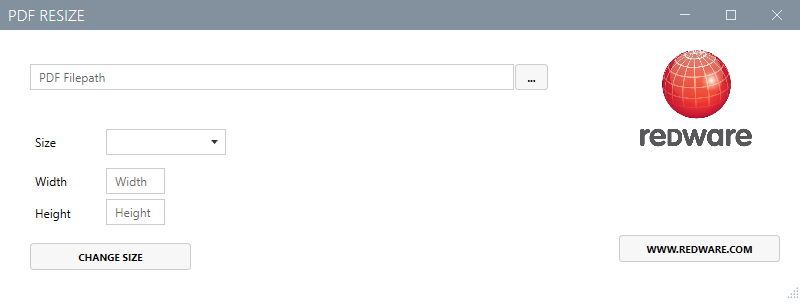
How to resize a PDF Document
Resizing a PDF document can be incredibly tricky mostly involving changing the page size and using "fit to print" with your PDF printer driver. We do publishing with LuLu and Amazon KDP and often have to resize our PDF documents paticularly from A4 to A5.
The task is quite simple programmatically using the (deprecated) iText software library in our case for C#. So we wrote a simple utility to resize a PDF document and have made it available to the general public below.
You can download and install on your Windows machine and use for free from https://www.redware.com/software/pdfresize/clickonce/publish.htm. If find it useful please let other people know on social media.
The installation process creates an application on your Windows machine together with a shortcut. Select the required PDF file and page size before prressing the CREATE DOCUMENT button. If all goes well a new document will appear in the same folder with a suffix - for example - document-A5.pdf.
